Welcome to Speed Dating
How it Works:

- Register or login for an event. If you are registering for the first time, you don’t need to set up a password, you will be able to do it at home from your laptop via your email. If you already have an account, please login.
- Select tab speed dating and option number 1. SIGN UP
Fill out your information with a special code for an event (given at the event) and use same name as it is on your name tag
After the Event
- After the event, you use the same website https://singlesbayarea.com/speed-dating/ and login. And please give at least an hour for everyone to register before you make your selection.
- Select option 2. SELECTION. Please note that you have ONLY 24 hours to do that. After that the selection tab closes. You can make selection only once.
- To see results (after 24 hours from the speed dating event), use the same QR code, login, and click option 3. RESULTS. You will receive an email reminder.
- Results will be available for viewing for 7 days after the event.